Full-Process Secure Remote Control Assurance
From the inside out, we leave no opportunity for any threats.
When You Grant Remote Control Access
Protect the information security of the controlled user throughout the whole process, so you can safely accept remote assistance from others.

Dual authentication
Your consent is required for every remote access, ensuring that only trusted individuals can control your device.

Anti-Harassment Settings
Configurable blacklist of IP addresses and MAC addresses. Prevent strangers from harassing you remotely.

Reject unfamiliar remote control
If you receive an unfamiliar remote control request, you can directly block the account to prevent further access.

Alert you when your device is being controlled
Get timely alerts via the AweSun client whenever someone accesses your device. End any suspicious session with a single click.

Suspicious Program Protection
When sensitive applications (e.g., financial software) are running, you'll receive timely alerts and can interrupt remote sessions to safeguard your data.

Full Control on the Controlled Side
Selectively disable mouse input and file transfer to prevent unauthorized operations or data leaks.
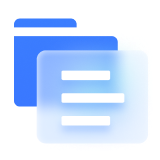
Multi-channel Viewing of Controlled Records
View all the controlled records on PC and mobile, and report suspicious activities.

Block Suspicious Remote Control
Easily block unfamiliar or suspicious accounts and devices to stop unwanted remote control requests.
When Remotely Accessing Your Own Devices
Remotely control your device with confidence, ensuring that the controlled device does not become a "security gap".
Pre-event Prevention
Device login verification
Alert you when your account is logged in on a new device or from a different location.
Dual password protection
Pair with account password verification and controlled device's local password verification. Dual verification protects your data from leakage.
Guarding During Remote Control
Privacy screen
The controlled device shows a black screen during the remote control to prevents the accidental disclosure of private information on the computer.
Automatic client lock
Prevent others from viewing and modifying your AweSun settings
Traceability After Remote Control
Automatically lock the screen after remote control
Automatically lock the local computer screen after the session ends, further enhancing the information security of remote work.
One Solution, Full Protection — Tailored to Business Demands
Pre-event Prevention
Refined role permissions
Admins can assign different permissions to different members to ensure secure operations
Multi-factor security protection
Support multi-factor security protection, login behavior auditing, and device remote control authorization to ensure the credibility of identities and environments.
Guarding During Remote Control
Watermark strategy
Prevent company data leakage via screenshots, screen recordings, and other means during remote control of office devices.
Customizable software permissions
Set permissions such as disabling remote file transfer to prevent important files from being copied or leaked externally.
Traceability After Remote Control
Security audit
Detailed remote control logs ensure the traceability of any remote events.
Hardware Change Record
Comprehensively record the information and changes of enterprise hardware assets to prevent employees from privately replacing components which might results in the loss of enterprise assets.
Comprehensive Protection. Secure and Reliable
Strict adherence to privacy standards, ensuring risk-free remote security.

Encryption Algorithm
Adopt RSA-2048 asymmetric cryptographic algorithm, based on the AES encryption of the P2P data transmission protocol

International Certification
Certified with ISO 9001 and ISO 27001 international certifications